Introduction to Fortran#
Note
To learn any new programming language good learning resources are important. This introduction covers the basic language features you will need for this course but Fortran offers much more functionality.
Good resources can be found at fortran-lang.org. Especially the learn category offers useful introductory material to Fortran programming and links to additional resources.
The fortran90.org offers a rich portfolio of Fortran learning material. For students with prior experience in other programming languages like Python the Rosetta Stone might offer a good starting point as well.
Also, the Fortran Wiki has plenty of good material on Fortran and offers a comprehensive overview over many language features and programming models.
An active forum of the Fortran community is the fortran-lang discourse. While we offer our own forum solution for this course to discuss and troubleshoot, you are more than welcome to engage with the Fortran community there as well. Just be mindful when starting threads specific to this course and tag them as Help or Homework.
General Principles#
Programming is the art of telling a computer what to do, usually to perform an action or solve a problem which would be too difficult or laborious to do by hand. It thus involves the following steps:
Understanding the problem.
Formulating an approach/algorithm to the problem.
Translating the algorithm into a computer–compatible language: Coding
Compiling and running the program.
Analyzing the result and improving the program if necessary or desired.
This manual assumes that steps 1 and 2 have already been taken care of in the Quantum Chemistry I module. We will thus concern ourselves with the problems of translating an algorithm or a formula, spelled out on paper, to something the computer understands first.
Compiling and Running a Program#
Before beginning to write computer code or to code in short, one needs to choose a programming language. Many of them exist: some are general, some are specifically designed for a task, e.g. web site design or piloting a plane, some have simple data structures, some have very special data structures like census data, some are rather new and follow very modern principles, some have a long history and thus rely on time-tested concepts.
In the case of this module, the Fortran programming language is chosen because it makes for code that is rather rapidly written with decent performance. It is also in frequent use in the field of quantum chemistry and scientific computing. The name Fortran is derived from Formula Translation and indicates that the language is designed for the task at hand, translating scientific equations into computer code.
Let’s take a look at a complete Fortran program.
1program hello
2write(*, *) "This is probably the simplest Fortran program"
3end program hello
If you were to execute this program, it would simply display its message and exit.
Exercise 1
Open a new file in an editor and save as hello.f90 in a new directory
in your project directory, you will always create a new directory for
each exercise.
Type in the program above. Fortran is case-insensitive, i.e. it mostly
does not care about capitalization. Save the code to a file named
hello.f90.
All files written in the Fortran format must have the .f90 extension.
Next, you will check that the file you created is where you need it,
translate your program using the compiler gfortran to machine code.
The resulting binary file can be executed, thus usually called executable.
gfortran hello.f90 -o helloprog
./helloprog
This is probably the simplest Fortran program.
Directly after the gfortran command, you find the input file name.
The -o flag allows you to name your program.
Try to leave out the -o helloprog part and translate hello.f90 again
with gfortran. You will find that the default name for your executable
is a.out. They should produce the same output.
Now that we can translate our program, we should check what it needs
to create an executable, create an empty file empty.f90 and try to translate
it with gfortran.
gfortran empty.f90
/usr/bin/ld: /usr/lib/Scrt1.o: in function `_start':
(.text+0x24): undefined reference to `main'
collect2: error: ld returned 1 exit status
This did not work as expected, gfortran tells you that your program is
missing a main which it was about to start. The main program
in Fortran is indicated by the program statement, which is not present
in the empty file we gave to gfortran.
Important note about errors
Errors are not necessarily a bad thing, most of the programs you will use in this course will return useful error messages that will help you to learn about the underlying mechanisms and syntax.
Just consider it as an error driven development technique!
Let us reexamine the code in hello.f90,
The first line is the declaration section which starts the main program
and gives it an arbitrary name.
The third line is the termination section which stops the execution of
the program again and tells the compiler that we are done.
The name used in this section has to match the declaration section.
Everything in between is the execution section, each statement in this
section is executed when calling the translated program.
We use the write(*, *) statement which causes the program to display
whatever is behind it until the end of the line.
The double quotes enclosing the sentence make the program recognize that
the following characters are just that, i.e., a sequence of characters
(called a string) and not programming directives or variables.
The Fortran package manager#
The Fortran package manager (fpm) is a recent advancement introduced by the Fortran community. It helps to abstract common tasks when developing Fortran applications like building and running executables or creating new projects.
Warning
The Fortran package manager is still a relatively new project. Using new and recent software always has some risks of running into unexpected issues. We have carefully evaluated fpm and the advantage of the simple user interface outweighs potential issues.
This course is structured such that it can be completed with or without using fpm.
Note
If you are doing this course on a machine in the Mulliken center you
have to activate the fpm installation by using the module commands:
export BASH_ENV=/usr/share/lmod/lmod/init/bash
. ${BASH_ENV} > /dev/null
module use /home/abt-grimme/modulefiles
module load fpm
To make access to fpm permanent, add these lines to your .bashrc file in
your home directory.
# make environment modules available
export BASH_ENV=/usr/share/lmod/lmod/init/bash
. ${BASH_ENV} > /dev/null
# load fpm
module use /home/abt-grimme/modulefiles
module load fpm
Create a new project with fpm by
fpm new --app myprogram
This will initialize a new Fortran project with a simple program setup. Enter the newly created directory and run it with
cd myprogram
fpm run
...
hello from project myprogram
You can inspect the scaffold generated in app/main.f90 and find
a similar program unit as in your very first Fortran program:
1program main
2 implicit none
3
4 print *, "hello from project myproject"
5end program main
Modify the source code with your editor of choice and simply invoke fpm run again. You will find that fpm takes care of automatically rebuilding your program before running it.
Tip
By default fpm enables compile time checks and run time checks that are absent in the plain compiler invocation. Those can help you catch and avoid common errors when developing in Fortran.
To read more on the capabilities of fpm check the help page with
fpm help
Introducing Variables#
The string we have printed in our program was a character constant, thus we are not able to manipulate it. Variables are used to store and manipulate data in our programs, to declare variables we extend the declaration section of our program. We can use variables similar to the ones used in math in that they can have different values. Within Fortran, they cannot be used as unknowns in an equation; only in an assignment.
In Fortran, we need to declare the type of every variable explicitly,
this means that a variable is given a specific and unchanging data type
like character, integer or real.
For example, we could write
1program numbers
2implicit none
3integer :: my_number
4my_number = 42
5write(*, *) "My number is", my_number
6end program numbers
Now the declaration section of our program in line 1-3, the second line
declares that we want to declare all our variables explicitly.
Implicit typing is a leftover from the earliest version of Fortran
and should be avoided at all cost, therefore you will put the line
implicit none in every declaration you write from now on.
The third line declares the variable my_number as type integer.
Line 4 and 5 are the executable section of the program, first, we assign
a value to my_number, then we are printing it to the screen.
Exercise 2
Make a new directory and create the file numbers.f90 where
you type in the above program. Then translate it with gfortran
with
gfortran numbers.f90 -o numbers_prog
./numbers_prog
My number is 42
fpm run
+ build/gfortran_debug/app/myproject
My number is 42
Despite being a bit oddly formatted the program correctly returned the
number we have written in numbers.f90.
numbers_prog will now always return the same number, to make
the program useful, we want to have the program read in our number.
Use the read(*, *) statement to provide the number to the program,
which works similar to the write(*, *) statement.
Solutions 2
We replace the assignment in line 4 with the read(*, *) my_number
and then translate it to a program.
gfortran numbers.f90 -o numbers_prog
./numbers_prog
31
My number is 31
fpm run
+ build/gfortran_debug/app/myproject
31
My number is 31
If you now execute numbers_prog the shell freezes.
We are now exactly at the read statement and the numbers_prog is waiting
for your action, so go ahead and type a number.
You might be tempted to type something like four:
./numbers_prog
four
At line 4 of file numbers.f90 (unit = 5, file = 'stdin')
Fortran runtime error: Bad integer for item 1 in list input
Error termination. Backtrace:
#0 0x7efe31de5e1b in read_integer
at /build/gcc/src/gcc/libgfortran/io/list_read.c:1099
#1 0x7efe31de8e29 in list_formatted_read_scalar
at /build/gcc/src/gcc/libgfortran/io/list_read.c:2171
#2 0x7efe31def535 in wrap_scalar_transfer
at /build/gcc/src/gcc/libgfortran/io/transfer.c:2369
#3 0x7efe31def535 in wrap_scalar_transfer
at /build/gcc/src/gcc/libgfortran/io/transfer.c:2346
#4 0x56338a59f23b in ???
#5 0x56338a59f31a in ???
#6 0x7efe31867ee2 in ???
#7 0x56338a59f0fd in ???
#8 0xffffffffffffffff in ???
fpm run
+ build/gfortran_debug/app/numbers
Enter an integer value
four
At line 5 of file app/main.f90 (unit = 5, file = 'stdin')
Fortran runtime error: Bad integer for item 1 in list input
Error termination. Backtrace:
#0 0x7fb170e6ffdb in read_integer
at /build/gcc/src/gcc/libgfortran/io/list_read.c:1099
#1 0x7fb170e73229 in list_formatted_read_scalar
at /build/gcc/src/gcc/libgfortran/io/list_read.c:2171
#2 0x561f44a562a0 in numbers
at app/main.f90:5
#3 0x561f44a5637f in main
at app/main.f90:7
Command failed
ERROR STOP
So we got an error here, the program is printing a lot of cryptic information,
but the most useful lines are near to our input of four.
We have produced an error at the runtime of our Fortran program,
therefore it is called a runtime error, more precise we have given
a bad integer value for the first item in the list input at line 4
in numbers.f90.
That was very verbose, Fortran expected an integer,
but we passed a character to our read statement for my_number.
We could try to make our program more verbose by adding some information on what kind of input we expect to avoid this sort of errors. A possible solution would look like
1program numbers
2implicit none
3integer :: my_number
4write(*, *) "Enter an integer value"
5read(*, *) my_number
6write(*, *) "My number is", my_number
7end program numbers
While this will not prevent wrong input it will make it more unlikely by clearly communicating with the user of the program what we are expecting.
Performing Simple Computing Tasks#
Next, you will make your program perform simple computational tasks – in this case, add two numbers.
So let’s examine the following code:
1program add
2 implicit none
3 ! declare variables: integers
4 integer :: a, b
5 integer :: res
6
7 ! get two values to be stored in a and b
8 read(*, *) a, b
9
10 res = a + b ! perform the addition
11
12 write(*, *) "The result is", res
13end program add
Again we declare our program and give it a useful name describing the task at hand. The second statement is used to explicitly declare all variables and will be present in any program we write from now on.
The third line is a comment, any text after the exclamation mark is considered to be a comment in Fortran and is ignored by the compiler. Since it does not affect the final program we can use comments to remind ourselves why we choose to do something particular, the intent of the statement or to describe what the program is doing. In the beginning, you should comment your code as much as possible such that you will still understand them in a year from now. It is completely fine to produce more comment lines than lines of code to keep your program understandable. Also notice that Fortran does not care much about leading spaces (indentation) or empty lines, so we can use them to give our code a visual structure, which makes it more appealing and easier to read.
The comment states that we will declare our variables as integers,
we have two integer declarations here, once for a and b, comma-separated
on the same line and the next line an integer declaration for res.
We could put a, b, res on one line, but we might want to separate our
input and result variables visually.
The next statement is in line 8 in the executable section of the code
and reads values into a and b. Afterward, we perform the addition a + b
and assign the result to res. Finally, we print the result and exit the
program again.
Exercise 3
Create the file add.f90 from the manual and modify it to make it do the
following and check
Display a message to the user of your program (via write statements) about what kind of input is to be entered by them.
Read values from the console into the variables
aandb, which are then multiplied and printed out. For error checking, print out the valuesaandbin the course of your program.What happens if you provide input like
3.14?Perform a division instead of a multiplication. Attempt to obtain a fraction.
Solutions 3
As before we add a line like write(*, *) "Enter two numbers to add"
before the read statement. We can do something similar like in numbers
for both a and b to echo their values, the resulting shell history
should look similar to this
gfortran add -o add_prog
./add_prog
Enter two numbers to add
11 31
The value of a is 11
The value of b is 31
The result is 42
./add_prog
Enter two numbers to add
-8
298
The value of a is -8
The value of b is 298
The result is 290
fpm run
+ build/gfortran_debug/app/add
Enter two numbers to add
11 31
The value of a is 11
The value of b is 31
The result is 42
fpm run
+ build/gfortran_debug/app/add
Enter two numbers to add
-8
298
The value of a is -8
The value of b is 298
The result is 290
The input seems to be quite forgiving and we can also add negative numbers. While this sounds obvious it is a common pitfall in other languages, but in Fortran all integers are signed and there is no unsigned version like in C.
To change the arithmetic operation in our code we have to know the
operator used in Fortran to perform anything beyond addition.
We can use + for addition, - for subtraction, * for multiplication,
/ for division and ** exponentiation.
We will skip the resulting output of the multiplication, except for one
interesting case (you should have created a new file and a new program
for the multiplication, since there is nothing worse than a program called
add_prog performing multiplications).
./multiply_prog
Enter two numbers to multiply
1000000 1000000
The value of a is 1000000
The value of b is 1000000
The result is -727379968
fpm run
+ build/gfortran_debug/app/muliply
Enter two numbers to multiply
1000000 1000000
The value of a is 1000000
The value of b is 1000000
The result is -727379968
which is kind of surprising. Take a piece of paper or perform the
multiplication in your head, you will probably something pretty close
to 1,000,000,000,000 instead of -727,379,968, but the computer is not
as smart as you.
We choose the default kind of the integer data types
which uses 32 bits (4 bytes) to represent whole numbers in a range
from -2,147,483,648 to +2,147,483,648 or –231 to +231
using two’s complement arithmetic, since the expected result is too
large to be represented with only 32 bits (4 bytes), the result is
truncated and the sign bit is left toggled which results in a large
negative number (which is called an integer overflow, to understand
why that makes sense lookup two’s complement arithmetic).
Usually, you do not have to worry about exceeding the 32 bits (4 bytes) of precision since we have data types that can represent such large numbers in a better way.
Finally, think carefully about the result you expect when performing division with integers. Test your hypothesis with your division program. Note for yourself what to expect when trying to obtain fractions from integers.
Accuracy of Numbers#
We already noted in the last exercise that we can create numbers not
representable by integers like very large numbers or decimal numbers,
therefore we have to resort to real numbers declared by the
real data type.
Let us consider the following program using real variables
1program accuracy
2 implicit none
3
4 real :: a, b, c
5
6 a = 1.0
7 b = 6.0
8 c = a / b
9
10 write(*, *) 'a is', a
11 write(*, *) 'b is', b
12 write(*, *) 'c is', c
13
14end program accuracy
We translate accuracy.f90 to an executable and run it to find that
it is not that accurate
gfortran accuracy.f90 -o accuracy_test
./accuracy.test
a is 1.00000000
b is 6.00000000
c is 0.166666672
fpm run
+ build/gfortran_debug/app/accuracy
a is 1.00000000
b is 6.00000000
c is 0.166666672
Similar to our integer arithmetic test, real (floating point) arithmetic has also limitation. The default representation uses 32 bits (4 bytes) to represent the floating-point number, which results in 6 significant digits, before the result starts to differ from what we would expect, by doing the calculation on a piece of paper or in our head.
Now consider the following program
1program kinds
2 implicit none
3 intrinsic :: selected_real_kind
4 integer :: single, double
5 single = selected_real_kind(6)
6 double = selected_real_kind(15)
7 write(*, *) "For 6 significant digits", single, "bytes are required"
8 write(*, *) "For 15 significant digits", double, "bytes are required"
9end program kinds
The intrinsic :: selected_real_kind declares that we are using
a built-in function from the Fortran compiler. This one returns the kind
of real we need to represent a floating-point number with the
specified significant digits.
Exercise 4
create a file
kinds.f90and run it to determine the necessary kind of your floating-point variables.use the syntax
real(kind) ::to modifyaccuracy.f90to employ what we call double-precision floating-point numbers. Replace kind with the number you determined inkinds.f90.
Solutions 4
The output of the second write statement should be 8 on most machines.
But instead of hardcoding our wanted precision we combine kinds.f90 and
accuracy.f90 in the final program version.
1program accuracy
2 implicit none
3
4 intrinsic :: selected_real_kind
5 ! kind parameter for real variables
6 integer, parameter :: wp = selected_real_kind(15)
7 real(wp) :: a, b, c
8
9 ! also use the kind parameter here
10 a = 1.0_wp
11 b = 6.0_wp
12 c = a / b
13
14 write(*, *) 'a is', a
15 write(*, *) 'b is', b
16 write(*, *) 'c is', c
17
18end program accuracy
If we now translate accuracy.f90 we find that the output changed,
we got more digits printed and also a more accurate, but still
not perfect result
gfortran accuracy.f90 -o accuracy_test
./accuracy.test
a is 1.00000000000000
b is 6.00000000000000
c is 0.166666666666667
fpm run
+ build/gfortran_debug/app/accuracy
a is 1.00000000000000
b is 6.00000000000000
c is 0.166666666666667
It is important to notice here that we cannot get the same result we would evaluate on a piece of paper since the precision is still limited by the representation of the number.
Finally, we want to highlight line 6 in accuracy, the parameter
attached to the data type (here integer) is used to declare
variables that are constant and unchangeable through the course of our
program, more important, their value is known (by the compiler) while
translating the program. This gives us the possibility to assign
meaningful and easy to remember names to important values.
There is one more issue we have to discuss, look at the following
program which does the same calculation as accuracy.f90,
but with different kinds of literals.
1program literals
2 implicit none
3
4 intrinsic :: selected_real_kind
5 ! kind parameter for real variables
6 integer, parameter :: wp = selected_real_kind(15)
7 real(wp) :: a, b, c
8
9 a = 1.0_wp / 6.0_wp
10 b = 1.0 / 6.0
11 c = 1 / 6
12
13 write(*, *) 'a is', a
14 write(*, *) 'b is', b
15 write(*, *) 'c is', c
16
17end program literals
If we run the program now we find surprisingly that only a has the expected
value, while all others are off. We can easily explain the result for c,
the actual calculation is happening in integer arithmetic which yields 0
and is then cast into a real number 0.0.
a is 0.16666666666666666
b is 0.16666667163372040
c is 0.00000000000000000
But what happens in case of b, we perform the calculation with 1.0/6.0,
but those are a real number from the default type represented in 32 bits
(4 bytes) and then, as we store the result in b, casted into a
real number represented in 64 bits (8 bytes).
Important
Always specify the kind parameters in floating-point literals!
Here we introduce the concept of casting one data type to another, whenever a variable is assigned a different data type, the compiler has to convert it first, which is called casting.
Possible Errors
You might ask what happens if we leave out the parameter
attribute in line 6, let’s try it out:
1program accuracy
2 implicit none
3
4 intrinsic :: selected_real_kind
5 ! kind parameter for real variables
6 integer :: wp = selected_real_kind(15)
7 real(wp) :: a, b, c
8
9 ! also use the kind parameter here
10 a = 1.0_wp
11 b = 6.0_wp
12 c = a / b
13
14 write(*, *) 'a is', a
15 write(*, *) 'b is', b
16 write(*, *) 'c is', c
17
18end program accuracy
gfortran complains about errors in the source code, pointing you at
line 7, with several errors following, as usual, the first error is the
interesting one:
accuracy.f90:7:7:
7 | real(wp) :: a, b, c
| 1
Error: Parameter ‘wp’ at (1) has not been declared or is a variable, which does not reduce to a constant expression
accuracy.f90:10:12:
10 | a = 1.0_wp
| 1
Error: Missing kind-parameter at (1)
...
There we find the solution to our problem in plain text, the parameter wp,
which is not a parameter in our program, is either not declared (it is)
or it is a variable.
gfortran expects a parameter here, but we passed a variable.
All other errors result from either the missing parameter
attribute or that gfortran could not translate line 7 due to the first
error.
Therefore, always check for the first error that occurs.
You could also ask how important line 4 with intrinsic :: is for
our program. You could leave it out completely (try it!),
but we will always declare all the intrinsic functions we are using
here such that you know they are, indeed, intrinsic functions.
Logical Constructs#
Our programs so far had one line of execution.
Logic is very fundamental for controlling the execution flow of a program,
usually, you evaluate logical expression directly in the corresponding
if construct to decide which branch to take or save it to
a logical variable.
Now we want to solve for the roots of the quadratic equation \(x^2 + px + q = 0\), we know that we can easily solve it by
but we have to consider different cases for the number of roots we obtain
from this equation (or we use complex numbers).
We have to be able to evaluate conditions and create branches dependent
on the conditions for our code to evaluate.
Check out the following program to find roots
1program roots
2 implicit none
3 ! sqrt is the square root and abs is the absolute value
4 intrinsic :: selected_real_kind, sqrt, abs
5 integer, parameter :: wp = selected_real_kind(15)
6 real(wp) :: p, q
7 real(wp) :: d
8
9 ! request user input
10 write(*, *) "Solving x² + p·x + q = 0, please enter p and q"
11 read(*, *) p, q
12 d = 0.25_wp * p**2 - q
13 ! discriminant is positive, we have two real roots
14 if (d > 0.0_wp) then
15 write(*, *) "x1 =", -0.5_wp * p + sqrt(d)
16 write(*, *) "x2 =", -0.5_wp * p - sqrt(d)
17 ! discriminant is negative, we have two complex roots
18 else if (d < 0.0_wp) then
19 write(*, *) "x1 =", -0.5_wp * p, "+ i ·", sqrt(abs(d))
20 write(*, *) "x2 =", -0.5_wp * p, "- i ·", sqrt(abs(d))
21 else ! discriminant is zero, we have only one root
22 write(*, *) "x1 = x2 =", -0.5_wp * p
23 endif
24end program roots
Exercise 5
check the conditions for simple cases, start by setting up quadratic equations with known roots and compare your results against the program.
Extend the program to solve the equation: \(ax^2 + bx + c = 0\).
Fortran offers also a logical data type, the literal logical
values are .true. and .false. (notice the dots
enclosing true and false values).
Note
Programmer coming from C or C++ may find it unintuitive that Fortran
stores a logical in 32 bits (4 bytes) similar to an
integer and that true and false are not 1 and 0.
You already saw two operators, greater than > and less than <,
for a complete list of all operators see the following table.
They always come in two versions but have the same meaning.
Operation |
symbol |
.op. |
example (var is |
|---|---|---|---|
equals |
|
|
|
not equals |
|
|
|
greater than |
|
|
|
greater equal |
|
|
|
less than |
|
|
|
less equal |
|
|
|
Note
You cannot compare two logical expressions with each other using the operators
above, but this is usually not necessary.
If you find yourself comparing two logical expressions with each other,
rethink the logic in your program first, most of the time is just some
superfluous construct.
If you are sure that it is really necessary, use .eqv. and .neqv.
for the task.
To negate a logical expression we prepend .not. to the expression
and to test multiple expressions we can use .or. and .and.
which have the same meaning as their equivalent operators in logic.
Repeating Tasks#
Consider this simple program for summing up its input
1program loop
2 implicit none
3 integer :: i
4 integer :: number
5 ! initialize
6 number = 0
7 do
8 read(*, *) i
9 if (i <= 0) then
10 exit
11 else
12 number = number + i
13 end if
14 end do
15 write(*, *) "Sum of all input", number
16end program loop
Here we introduce a new construct called do-loop.
The content enclosed in the do/end do block will be repeated until
the exit statement is reached.
Here we continue summing up as long as we are getting positive integer
values (coded in its negated form as exit if the user input is lesser than
or equal to zero).
Exercise 6
there is no reason to limit us to positive values, modify the program such that it also takes negative values and breaks at zero.
Solutions 6
You might have tried to exchange the condition for i = 0, but since
the equal sign is reserved for the assignment gfortran will throw
an error like this one
loop.f90:9:10:
9 | if (i = 0) then
| 1
Error: Syntax error in IF-expression at (1)
loop.f90:11:8:
11 | else
| 1
Error: Unexpected ELSE statement at (1)
loop.f90:13:7:
13 | end if
| 1
Error: Expecting END DO statement at (1)
It is a common pitfall in other programming languages to confuse
the assignment operator with the equal operator, which is fundamentally
different. While it is syntactically correct in C to use an assignment
in a conditional statement, the resulting code is often in error.
In Fortran, the assignment does not return a value (unlike in C),
therefore the code is logically and syntactically wrong.
We are better off using the correct == or .eq. operator here.
Now that we know the basic loop construction from Fortran, we will introduce
two special versions, which you will encounter more frequently in the future.
First, the loop we set up in the example before, did not terminate without us
specifying a condition. We can add the condition directly to the loop using
the do while(<condition>) construct instead.
1program while_loop
2 implicit none
3 integer :: i
4 integer :: number
5 ! initialize
6 number = 0
7 read(*, *) i
8 do while(i > 0)
9 number = number + i
10 read(*, *) i
11 end do
12 write(*, *) "Sum of all input", number
13end program while_loop
This shifts the condition to the beginning of the loop, so we have to restructure
our execution sequence a bit to match the new logical flow of the program.
Here, we save the if and exit, but have to provide the read statement
twice.
Imagine we do not want to sum arbitrary numbers but make a cumulative sum over
a range of numbers. In this case, we would use another version of the do loop
as given here:
1program cumulative_sum
2 implicit none
3 integer :: i, n
4 integer :: number
5 ! initialize
6 number = 0
7 read(*, *) n
8 do i = 1, n
9 number = number + i
10 end do
11 write(*, *) "Sum is", number
12end program cumulative_sum
You might notice we had to introduce another variable n for the upper
bound of the range, because we made i now our loop counter, which is
automatically incremented for each repetition of the loop, also you don’t have
to care about the termination condition, as it is generated automatically by
the specified range.
Important
Never write to the loop counter variable inside its loop.
Exercise 7
Check the results by comparing them to your previous programs for summing integer.
What happens if you provide a negative upper bound?
The lower bound is fixed to one, make it adjustable by user input. Compare the results again with your previous programs.
Now, if we want to sum only even numbers in our cumulative sum, we could try to add a condition in our loop:
1program cumulative_sum
2 implicit none
3 intrinsic :: modulo
4 integer :: i, n
5 integer :: number
6 ! initialize
7 number = 0
8 read(*, *) n
9 do i = 1, n
10 if (modulo(i, 2) == 1) cycle
11 number = number + i
12 end do
13 write(*, *) "Sum is", number
14end program cumulative_sum
The cycle instruction breaks out of the current iteration, but not out of
the complete loop like exit. Here we use it together with the intrinsic
modulo function to determine the remainder of our loop counter variable in
every step and cycle in case we find a remainder of one, meaning an odd number.
Note
Programmers coming from almost any language might find it confusing to start counting at 1. It was adopted as default choice because of it is the natural choice (for non-programmers at least), but Fortran does not limit you there, there are scenarios where counting from -l to +l is the better choice, i.e. for orbital angular momenta.
You can also start counting from 0, but please keep in mind that most people also find it unintuitive to start counting from 0.
Fields and Arrays of Data#
So far we dealt with scalar data, for more complex programs we will need fields of data, like a set of cartesian coordinates or the overlap matrix. Fortran provides first-class multidimensional array support.
1program array
2 implicit none
3 intrinsic :: sum, product, maxval, minval
4 integer :: vec(3)
5 ! get all elements from standard input
6 read(*, *) vec
7 ! produce some results
8 write(*, *) "Sum of all elements", sum(vec)
9 write(*, *) "Product of all elemnts", product(vec)
10 write(*, *) "Maximal/minimal value", maxval(vec), minval(vec)
11end program array
We denote arrays by adding the dimension in parenthesis behind the variable, in this we choose a range from 1 to 3, resulting in 3 elements.
Exercise 8
Expand the above program to work on a 3 by 3 matrix
The
sumandproductcan also work on only one of the two dimensions, try to use them only for the rows or columns of the matrix
Usually, we do not know the size of the array in advance, to deal with this
issue we have to make the array allocatable and explicitly request
the memory at runtime
1program array
2 implicit none
3 intrinsic :: sum, product, maxval, minval
4 integer :: ndim
5 integer, allocatable :: vec(:)
6 ! read the dimension of the vector first
7 read(*, *) ndim
8 ! request the necessary memory
9 allocate(vec(ndim))
10 ! now read the ndim elements of the vector
11 read(*, *) vec
12 write(*, *) "Sum of all elements", sum(vec)
13 write(*, *) "Product of all elemnts", product(vec)
14 write(*, *) "Maximal/minimal value", maxval(vec), minval(vec)
15end program array
Exercise 9
What happens if you provide zero as dimension? Does the behavior match your expectations?
Try to allocate your array with a lower bound unequal to 1 by using something like
allocate(vec(lower:upper))
Up to now we only performed operations on an entire (multidimensional) array, to access a specific element we use its index
1program array_sum
2 implicit none
3 intrinsic :: size
4 integer :: ndim, i, vec_sum
5 integer, allocatable :: vec(:)
6 ! read the dimension of the vector first
7 read(*, *) ndim
8 ! request the necessary memory
9 allocate(vec(ndim))
10 ! now read the ndim elements of the vector
11 read(*, *) vec
12 vec_sum = 0
13 do i = 1, size(vec)
14 vec_sum = vec_sum + vec(i)
15 end do
16 write(*, *) "Sum of all elements", vec_sum
17end program array_sum
The above program provides a similar functionality to the intrinsic sum
function.
Exercise 10
Reproduce the functionality of
product,maxvalandminval, compare to the intrinsic functions.What happens when you read or write outside the bounds of the array?
Solutions 10
Let’s try to read one element past the size of the array and add this
elements to the sum (do i = 1, size(vec)+1):
./array_sum
10
1 1 1 1 1 1 1 1 1 1
Sum of all elements 331
Tip
Using fpm would have caught this error by default. You would see the run time error message shown below already at this stage.
Since we provided ten elements which are all one, we expect 10 as result, but get a different number. So what is element 11 of our array of size 10? We have gone out-of-bounds for the array, whatever is beyond the bounds of our array, we are not supposed to know or care.
Checking out-of-bounds errors is not enabled by default, we enable it by recompiling our program and now found a helpful message
gfortran array_sum.f90 -fcheck=bounds -o array_sum
./array_sum
10
1 1 1 1 1 1 1 1 1 1
At line 14 of file array_sum.f90
Fortran runtime error: Index '11' of dimension 1 of array 'vec' above upper bound of 10
Error termination. Backtrace:
#0 0x55fc72c90530 in ???
#1 0x55fc72c9062f in ???
#2 0x7ff5c6e57152 in ???
#3 0x55fc72c9014d in ???
#4 0xffffffffffffffff in ???
By using the intrinsic functions like size it is garanteered that you
will stay inside the array bounds.
Functions and Subroutines#
In the last exercise you wrote implementations for sum, product, maxval
and minval, but since they are inlined in the program we cannot really reuse
them. For this purpose we introduce functions and subroutines:
1program array_sum
2 implicit none
3 interface
4 function sum_func(vector) result(vector_sum)
5 integer, intent(in) :: vector(:)
6 integer :: vector_sum
7 end function sum_func
8 end interface
9 integer :: ndim
10 integer, allocatable :: vec(:)
11 ! read the dimension of the vector first
12 read(*, *) ndim
13 ! request the necessary memory
14 allocate(vec(ndim))
15 ! now read the ndim elements of the vector
16 read(*, *) vec
17 write(*, *) "Sum of all elements", sum_func(vec)
18end program array_sum
19
20function sum_func(vector) result(vector_sum)
21 implicit none
22 intrinsic :: size
23 integer, intent(in) :: vector(:)
24 integer :: vector_sum, i
25 vector_sum = 0
26 do i = 1, size(vector)
27 vector_sum = vector_sum + vector(i)
28 end do
29end function sum_func
In the above program we have separated the implementation of the summation
to an external function called sum_func we provided an interface to
allow our main program to access the new function. We have to introduce a
dummy argument (called vector) and have to specify its intent, here
it is in because we do not modify it (other intents are out and
inout). When invoking the function we pass vec as vector to our
summation function which returns the sum for us.
Note that we now have two declaration sections in our file, one for our program and one for the implementation of our summation function. You might also notice that writing interfaces can rapidly become cumbersome, so there is a better mechanism we want to use here:
1module array_funcs
2 implicit none
3contains
4 function sum_func(vector) result(vector_sum)
5 intrinsic :: size
6 integer, intent(in) :: vector(:)
7 integer :: vector_sum, i
8 vector_sum = 0
9 do i = 1, size(vector)
10 vector_sum = vector_sum + vector(i)
11 end do
12 end function sum_func
13end module array_funcs
14
15program array_sum
16 use array_funcs
17 implicit none
18 integer :: ndim
19 integer, allocatable :: vec(:)
20 ! read the dimension of the vector first
21 read(*, *) ndim
22 ! request the necessary memory
23 allocate(vec(ndim))
24 ! now read the ndim elements of the vector
25 read(*, *) vec
26 write(*, *) "Sum of all elements", sum_func(vec)
27end program array_sum
We wrap implementation of the summation now into a module which ensures the
correct interface is generated automatically and made available by adding
the use statement to the main program.
Exercise 11
Implement your
product,maxvalandminvalfunction in thearray_funcsmodule. Compare your results with your previous programs.Write functions to perform the scalar product between two vectors and reuse it to write a function for matrix-vector multiplications. Compare to the intrinsic functions
dot_productandmatmul.
When writing functions like the above ones, we follow a specific scheme, all
arguments are not modified (intent(in)) and we return a single variable.
There are cases were we do not want to return a single value (in such a case we would
return nothing) or do more complex operations in it. Functions of this kind are called subroutines:
1module array_funcs
2 implicit none
3contains
4 subroutine sum_sub(vector, vector_sum)
5 intrinsic :: size
6 integer, intent(in) :: vector(:)
7 integer, intent(out) :: vector_sum
8 integer :: i
9 vector_sum = 0
10 do i = 1, size(vector)
11 vector_sum = vector_sum + vector(i)
12 end do
13 end subroutine sum_sub
14end module array_funcs
15
16program array_sum
17 use array_funcs
18 implicit none
19 integer :: ndim
20 integer, allocatable :: vec(:)
21 integer :: vec_sum
22 ! read the dimension of the vector first
23 read(*, *) ndim
24 ! request the necessary memory
25 allocate(vec(ndim))
26 ! now read the ndim elements of the vector
27 read(*, *) vec
28 call sum_sub(vec, vec_sum)
29 write(*, *) "Sum of all elements", vec_sum
30end program array_sum
On the first glance, subroutines have several disadvantages compared to
functions, we need to explicitly declare a temporary variable, also we
cannot use them inline with another instruction.
This holds true for short and simple operations, here functions should be
prefered over subroutines.
On the other hand, if the code in the function gets more complicated and the
number of dummy arguments grows, we should prefer subroutines, because
they are more visible in the code, especially due to the explicit call
keyword.
Multidimensional Arrays#
We will be dealing in the following chapter with multidimensional arrays, usually in form of rank two arrays (matrices). Matrices are stored continuously in memory following a column major ordering, this means the innermost index of any higher rank array will represent continuous memory.
Reading a rank two array should be done by
1program array_rank
2 implicit none
3
4 intrinsic :: selected_real_kind
5 ! kind parameter for real variables
6 integer, parameter :: wp = selected_real_kind(15)
7 integer :: i
8 integer :: d1, d2
9 real(wp), allocatable :: arr2(:, :)
10
11 read(*, *) d1, d2
12
13 allocate(arr2(d1, d2))
14
15 do i = 1, size(arr2, 2)
16 read(*, *) arr2(:, i)
17 end do
18
19end program array_rank
This ensures that the complete array is filled in unit strides, i.e. visiting all elements of the array in exactly the order they are stored in memory. Making sure the memory access is in unit strides usually allows compilers to produce more efficient programs.
Tip
Array slices should preferably be used on continuous memory, practically this means a colon should only be present in the innermost dimensions of an array.
array2 = array3(:, :, i)
Storing data, like cartesian coordinates, should follow the same considerations. It is always preferable to have the three cartesian components of the position close to each other in memory.
Character Constants and Variables#
The character data type consists of strings of alphanumeric characters.
You have already used character constants, which are strings of characters
enclosed in single (') or double (") quotes, like in your very first
Fortran program. The minimum number of characters in a string is 0.
1write(*, *) "This is a valid character constant!"
2write(*, *) '3.1415936' ! not a number
3write(*, *) "{']!=" ! any character can be included, even !
A character variable is a variable containing a value of the
character data type:
1character :: single
2character, dimension(20) :: many
3character(len=20) :: fname
4character(len=:), allocatable :: input
the first variable
singlecan contain only a single characterlike before one could try to create an array-like
manycontaining many characters, but it turns out that this is not a viable approach to deal with charactersFortran offers a better way to make use of the character data type by adding a length to the variable, as is done for
fname.a more flexible way of declaring your character variables is to use a so called deferred size character, like
input.
To write certain data neatly to the screen format specifiers can be used, which are character constants or variables. Consider your addition program from the beginning of this course:
1program add
2 implicit none
3 ! declare variables: integers
4 integer :: a, b
5 integer :: res
6
7 ! assign values
8 a = 2
9 b = 4
10
11 ! perform calculation
12 res = a + b
13
14 write(*,'(a,1x,i0)') 'Program has finished, result is', res
15end program add
Instead of using the asterisk, we now define the format for the printout.
The format must always be enclosed in parenthesis and the individual format
specifier must be separated by commas.
Therefore the first format specifier is a, which tells Fortran to print
a character. The second specifier is one space (1x), while the last (i0)
specifies an integer datatype with automatic width.
The result will look similar to your first run, but now there will only be one
space between the characters and the final result. Of course, you can do more:
/ is a line break, f12.8 is a 12 characters wide floating-point number
printout with 8 decimal places and es12.4 switches to scientific notation
with only 4 decimal places.
Interacting with Files#
Up to now you only interacted with your Fortran program by standard input and standard output. For a more complex program a complicated input file might be necessary or the output should be saved for later analysis in a file on disk. To perform this task you need to open and close your files.
1program files
2 implicit none
3 integer :: io
4 integer :: ndim
5 real :: var1, var2
6 open(file='name.inp', newunit=io)
7 read(io,*) ndim, var1, var2
8 close(io)
9 ! do some computation
10 open(file='name.out', newunit=io)
11 write(io,'(i0)') ndim
12 write(io,'(2f14.8)') var1, var2
13 close(io)
14end program files
You see that you can interact with your files like with the standard input or output, but instead of the asterisk, you need to give each file a number.
Fortunately, you do not have to keep track of the numbers used, as Fortran will
do this automatically for you. Of course, you can check the value of io after
opening a file and will find that it is just a (negative) number used to identify
the file opened.
Application#
Finally we have some more elaborate exercises to test what you already learned, it is not mandatory to solve the exercises here, but it will not harm as well.
Exercise 12
Calculate an approximation to π using Leibniz’ formula:
The number of summands N shall be read from command line input. Do a sensible convergence check every few summands, i.e. if the summand becomes smaller than a threshold, exit the loop.
Note that the values in the Leibniz formula alternate in sign, rewrite your program to always add two of the summands (one with positive and one with negative sign) at once. Compare the results, why do they differ?
To adjust the step-length in the loop use
do i = 1, nmax, 2
...
end do
Exercise 13
Approximately calculate the area in a unit circle to obtain π using trapezoids. The simplest way to do this is to choose a quarter circle and multiply its area by four.
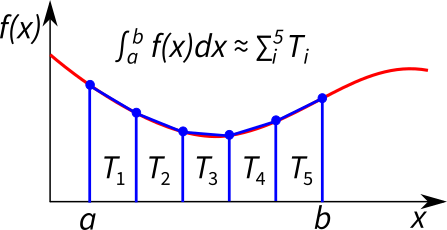
Recall that the area of a trapezoid is the average of its sides times its height. The number of trapezoids shall be read from command line input.
Exercise 14
Approximately calculate π using the statistical method.
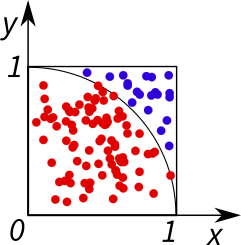
Generate pairs of random numbers (x,y) in the interval [0,1]. If they correspond to a point within the quarter circle, count them as “in”. For large numbers of pairs, the ratio of “in” to the total number of pairs should correspond to the ratio of the area of the quarter circle to the area of the square (as described by the mentioned interval).
To generate (pseudo-)random numbers in Fortran use
real(kind) :: x(dim)
call random_number(x)
Derived Types#
When writing your SCF program, you will notice that there are variables that can be grouped or belong to a certain category. To enhance the readability and structure of your code it can be convenient to gather these variables in a so called derived type. A derived type is another data type (like integer or character for example) that can contain built-in types as well as other derived types.
Here is an example of an arbitrary derived type:
type :: arbitrary integer :: num real :: pi character :: string logical :: boolean end type arbitrary
The derived type contains the four variables num, pi, string and boolean. The syntax to create a variable of type arbitrary and access its members is:
! create variable "arb" of type "arbitrary" type(arbitrary) :: arb ! access the members of the derived type with % arb%num = 1 arb%pi = 3.0 arb%string = 'ok' arb%boolean = .true.
Another advantage of using derived types is that you only need to pass one variable to a procedure instead of all the variables included in the derived type.
Exercise 15
The program below includes a derived type called geometry. So far, it contains
the number of atoms and the atom positions.
In the rest of the code, two atoms and their positions are set. Then the geometry information is printed by calling the subroutine geometry_info.
In order to clearly specify a chemical structure, it is necessary to assign an ordinal number to each atom. Add a one-dimensional allocatable integer variable to the derived type that will contain the ordinal number for each atom. Allocate memory for your new variable and set the initial value to zero using the source expression.
Now add a third atom to the geometry and assign atom types and positions to create a sensible carbon dioxide molecule.
Add the ordinal number to the printout in the
geometry_infosubroutine.
1program derived_types
2 implicit none
3 intrinsic :: selected_real_kind
4 integer, parameter :: wp = selected_real_kind(15)
5
6! derived type cleary specifying a chemical structure
7type :: geometry
8 !> number of atoms
9 integer :: n
10 !> xyz coordinates of the atoms in angstrom
11 real(wp), allocatable :: xyz(:,:)
12end type
13
14 type(geometry) :: geo
15
16
17! define number of atoms
18geo%n = 2
19
20! allocate memory for atoms and set initial values to zero
21allocate(geo%xyz(3, geo%n), source=0.0_wp)
22
23! define atom types and positions
24! first atom is oxygen
25geo%xyz(1,1) = -1.16_wp
26! second atom is carbon
27
28! third atom is oxygen
29
30
31call geometry_info(geo)
32
33
34contains
35
36subroutine geometry_info(geo)
37 type(geometry) :: geo
38 integer :: i
39 write(*,'(a, i0, a)') 'The input geometry has ', geo%n, ' atoms.'
40 write(*,'(a)') 'Writing atom positions:'
41 do i=1, geo%n
42 write(*,'(3f10.4)') geo%xyz(:,i)
43 enddo
44end subroutine geometry_info
45
46
47end program derived_types
Solutions 15
1program derived_types
2 implicit none
3 intrinsic :: selected_real_kind
4 integer, parameter :: wp = selected_real_kind(15)
5
6! derived type cleary specifying a chemical structure
7type :: geometry
8 !> number of atoms
9 integer :: n
10 !> xyz coordinates of the atoms in angstrom
11 real(wp), allocatable :: xyz(:,:)
12 !> atom type
13 integer, allocatable :: at(:)
14end type
15
16 type(geometry) :: geo
17
18
19! define number of atoms
20geo%n = 3
21
22! allocate memory for atoms and set initial values to zero
23allocate(geo%xyz(3, geo%n), source=0.0_wp)
24allocate(geo%at(geo%n), source=0)
25
26! define atom types and positions
27! first atom is oxygen
28geo%at(1) = 8
29geo%xyz(1,1) = -1.16_wp
30! second atom is carbon
31geo%at(2) = 6
32! third atom is oxygen
33geo%at(3) = 8
34! carbondioxide should be linear and symetric
35! therefore the x-coordinate of the new oxygen should be 1.16 angstrom
36geo%xyz(1,3) = 1.16_wp
37
38call geometry_info(geo)
39
40
41contains
42
43subroutine geometry_info(geo)
44 type(geometry) :: geo
45 integer :: i
46 write(*,'(a, i0, a)') 'The input geometry has ', geo%n, ' atoms.'
47 write(*,'(a)') 'Writing atom positions followed by atom type:'
48 do i=1, geo%n
49 write(*,'(3f10.4,4x,i0)') geo%xyz(:,i), geo%at(i)
50 enddo
51end subroutine geometry_info
52
53
54end program derived_types